|
|
马上注册,结交更多好友,享用更多功能,让你轻松玩转社区。
您需要 登录 才可以下载或查看,没有账号?立即注册
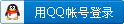
x
我们在开发时,常会需要判断横屏或竖屏,以适应不同显示,下面提供两种方法,给有需要的人。
1、css判断:
写在同一个CSS中
<style>
@media screen and (orientation: portrait) {
/*竖屏 css*/
}
@media screen and (orientation: landscape) {
/*横屏 css*/
}
</style>
分开写在2个CSS中
竖屏:<link rel="stylesheet" media="all and (orientation:portrait)" href="portrait.css">
横屏:<link rel="stylesheet" media="all and (orientation:landscape)" href="landscape.css">
2、JS判断:
- //判断手机横竖屏状态:
- function hengshuping() {
- if (window.orientation == 180 || window.orientation == 0) {
- alert("竖屏状态!")
- }
- if (window.orientation == 90 || window.orientation == -90) {
- alert("横屏状态!")
- }
- }
- window.addEventListener("onorientationchange" in window ? "orientationchange" : "resize", hengshuping, false);
-
屏幕方向对应的window.orientation值:
ipad: 90 或 -90 横屏
ipad: 0 或180 竖屏
Andriod:0 或180 横屏
Andriod: 90 或 -90 竖屏
- function orient() {
- if (window.orientation == 90 || window.orientation == -90) {
- //ipad、iphone竖屏;Andriod横屏
- $("body").attr("class", "landscape");
- orientation = 'landscape';
- return false;
- } else if (window.orientation == 0 || window.orientation == 180) {
- //ipad、iphone横屏;Andriod竖屏
- $("body").attr("class", "portrait");
- orientation = 'portrait';
- return false;
- }
- }
- //页面加载时调用
- $(function() {
- orient();
- });
- //用户变化屏幕方向时调用
- $(window).bind('orientationchange', function(e) {
- orient();
- });
|
|